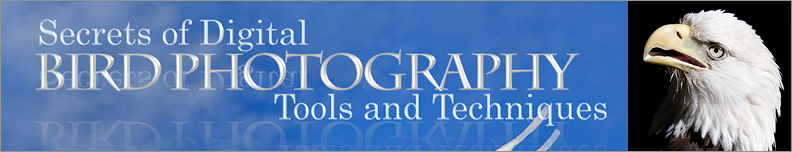|
7.5 Flash
Settings and Exposure
Although flash can be a godsend in
poorly-lit environments, it does introduce an additional level of
complexity, particularly with respect to the setting of exposure
parameters. If you’re just starting out with your first SLR
camera, it might be best for you to use auto-exposure and auto-flash
settings until you feel you’re ready to deal with the complexity of
fully manual flash. You can put your camera in Av mode (aperture
priority—see section 6.3),
put the flash in
TTL mode (or E-TTL), and then begin
shooting, taking note of how the flash affects the exposure. Try
modifying the EC (exposure
compensation) and FEC (flash
exposure
compensation) settings and seeing how these affect the
foreground/background lighting of the scene, as well as the color and
detail. Though I now shoot almost exclusively in manual mode (for
both the camera and the flash), I’ve had much luck in the past shooting
in Av/TTL with an EC setting of -2/3 and an FEC setting of (again)
-2/3. If the image proves too bright or too dark, you can turn
these settings (EC and FEC) down or up by a few clicks in tandem to
correct the overall exposure. Note that modifying just one of
these two
settings in isolation will typically change the flash
ratio—the relative amount of light from flash versus ambient
light.
In order to retain total control over your exposures
when using flash, you need to understand how flash interacts with the
exposure parameters that you learned about in Chapter 6—i.e., the aperture, the shutter speed, and the ISO setting. The table below
summarizes the effect of each parameter.
Parameter
|
Dimension
|
| shutter
speed |
time |
| flash
“power” |
time |
aperture
|
area
|
ISO
|
voltage |
Table
7.5.1 :
Parameters and the dimensions they affect. Because
shutter speed and flash “power” operate in the
same dimension,
they can’t (normally) be treated independently, and hence don’t
obey reciprocity.
As noted previously, the ISO setting affects the amplification of the
voltage coming out of the imaging sensor, the aperture’s diaphram (or iris) restricts
the cross-sectional area through which light is
admitted, and the shutter speed obviously dictates how long the imaging
sensor is exposed to the incoming light. These three parameters
thus address three different dimensions of the exposure problem:
voltage, area, and time. The flash’s “power” setting—which as
we mentioned earlier is in most cases actually a measure of flash
duration—also affects the time dimension, which is where the
complexity arises. Since both the shutter speed and the flash
duration operate in the time domain, they can’t be treated as
independent variables (normally).
You may recall from Chapter 6 the concept of reciprocity: the fact that a change
in one parameter can be compensated by an equal but opposite change in
another parameter (where “equal” in this case means an equal
number of stops of light—recall
that a stop
of light is equivalent to a doubling or halving of the shutter speed in
non-flash photography). Thus, if we decreased the aperture by two stops
(from, say, f/4 to f/8), we could compensate by increasing the ISO by two stops
(e.g., from 100 to 400).
Unfortunately, flash causes reciprocity to fail in the
case of shutter speed. As mentioned ealier, a doubling of the
shutter speed from 1/50 to 1/100 sec will halve the amount of ambient
light which is collected by the sensor, but won’t change the amount of
flash light that reaches it, because the flash has a duration much
smaller than 1/100 sec (typically around 1/1000 sec at full power and
around 1/35000 sec at minimum power). Thus, below the maximum
sync speed (which is typically between 1/200 and 1/300 sec) of
your camera,
changes to the shutter speed will only affect the flash ratio, not the absolute quantity of
flash light collected.
Above the maximum sync speed, two things can
happen. First, if you haven’t set your flash to high speed sync
(HSS) mode, what will typically happen (on most camera models) is that
the shutter speed will be slowed to the maximum sync speed, and
depending on what exposure mode you’re in, you may experience
over-exposure. Alternatively, if you’re already in HSS mode (or
if your particular camera or flash unit automatically switches to HSS
when needed) then above the max sync speed you should again (in theory)
see
reciprocity between the three non-flash exposure parameters (aperture,
shutter speed, and ISO), because in HSS mode the flash simulates
continuous light by pulsing many times at closely-spaced
intervals. However, if your flash unit automatically adjusts its
output to compensate for changes in shutter speed, then once again
reciprocity may be violated.
Unless flash is being used as the sole light source,
perfect total-light reciprocity between flash “power” and the non-flash exposure
parameters will generally fail, even in HSS mode. When there is a non-negligible
amount of ambient light, flash only adds to the total amount of light,
so when a change is made to one of the non-flash parameters,
compensating via changes to flash power will generally require unequal
compensatory changes (in terms of numbers of stops of light, or “clicks” on the control dial). Thus, turning flash power up by some
number of “clicks” and turning some other parameter
down by the same number of
clicks generally won’t preserve the overall exposure level. In
practice there’s typically not much room for compensatory changes to
the flash setting anyway, since for small birds at a distance you’ll
generally have the flash turned up to the highest “safe” setting (i.e., the highest
setting that will avoid a meltdown—see
section 7.10). Remember also that flash
illumination falls off
nonlinearly as distance increases, so changes to flash “power” can affect different parts of the
scene differently.
To summarize, changes to the shutter speed
while below the MSS (maximum sync speed) mainly affect the flash ratio,
while above the MSS, with a fixed flash “power” setting, changes to
shutter speed may or may not affect the flash and ambient light in
equal
proportions (i.e., no change in flash ratio), depending on equipment
specification (i.e., whether your flash unit rations flash output over
the exposure interval to maintain a constant output when the shutter
speed changes).
Box
7.1: The Flash Reciprocity Rule
|
|
When using
flash,
reciprocity still holds for everything except
(possibly) shutter speed and flash power.
- Below the maximum sync speed,
shutter speed and flash power generally do not obey total-light
reciprocity
relative to any of the other exposure parameters.
- Above the maximum sync speed,
shutter speed may obey
total-light reciprocity with the other non-flash exposure parameters
(depending on equipment specification), but flash power generally does
not.
|
One exception to this rule is when
shooting with virtually no ambient light below the max sync speed, in
which case flash power should obey reciprocity with aperture and
ISO. Above the MSS, the behavior of the flash power control is
equipment-specific, so you’ll need to consult your flash unit’s user
manual as to whether flash “power” and resulting luminance are linearly
related.
Don’t get too hung up on
understanding reciprocity. In practice,
you’ll want to take some test shots anyway to see whether you’ve got
the right flash ratio, and the only way reciprocity can help you in
that case is to possibly reduce the number of test shots you’ll need to
take before honing in on the right settings. Except for birds in
flight, I usually set my shutter speed to the maximum sync speed, in
which case aperture and ISO are fully reciprocal with each other, and the flash power setting can
be used to tweak the flash ratio. For
birds in
flight I enable HSS, set my flash power to 1/4 or 1/2, set my shutter
speed to whatever speed is needed to freeze the birds (which may be
1/500 for slow-flapping birds or 1/1250 for faster birds), and then use
aperture and ISO (which always obey reciprocity with each other) to
obtain the proper exposure. If you follow a similar methodology,
you won’t have to worry about remembering when reciprocity is or isn’t
affected by flash.
The box below provides an alternative recipe for
setting exposure parameters when using flash.
Box
7.2: Setting Flash Exposure Parameters
|
Step 1:
choose a shutter speed
- If the max sync speed isn’t too
slow for freezing the bird (or if
you’re freezing the bird via flash), then set the shutter speed to the
max sync speed (or just below it).
- Otherwise, if you really need to
exceed the max sync speed, then do so.
|
Step 2:
set the aperture
- Try to choose the widest aperture
(smallest f-number) that
doesn’t
sacrifice sharpness. Most lenses need to be stopped down 1 or 2
stops; premium-quality lenses may only need stopped down by 2/3 stop or
so. For
depth-of-field constraints (or to accommodate front/back focusing
errors), you may
also need to
stop down.
|
Step 3:
set the flash power
- Put the flash unit in manual
mode and set it to 1/4 power.
|
Step 4:
set the ISO
- Find the ISO setting that gives
you the desired exposure (image
brightness). In the case of ETTR (section 6.2),
that’ll mean
maximizing
brightness without blowing highlights.
- If you end up turning ISO all the
way down and the exposure is still too
bright, then try turning down the flash power. You could also
close
down the aperture, but that’ll increase DOF (which can be good or bad),
and below f/16 or f/22 you might suffer from diffraction effects.
- If you can’t turn ISO up high
enough (due to noise), then turn up the flash power
to 1/2 or even full power, but limit your number of shots to avoid
melting your flash head.
|
As mentioned previously, the flash ratio can affect
the amount of
illumination in the background of the scene, relative to the
illumination of the subject—assuming the subject is some distance in
front of the background. The flash ratio can also affect the
color (or white balance—see
Chapter 11) of the image, since flash and ambient light usually have
different color temperatures
(see section 7.1). In practice, as long
as you’re using flash at
its maximum “safe” setting and with a flash
extender, birds that are
reasonably close should have
a neutral white balance; the background’s white balance will depend on
its distance from the flash, but since that’s not something you can
easily change in most situations, there’s little sense worrying about
it while shooting.
One thing to be aware of while shooting is your flash’s ability to keep
up with your rate of shooting. Most flash units have a pilot
light that indicates when its internal capacitor is charged and ready
to go for the next shot. Using higher flash “power” settings
typically means that the capacitor will take longer to recharge—or,
in flash photography parlance, the flash unit will take longer to recycle. In practice, I
typically find that this means that I have to be more selective, when
using higher flash power settings, with the shots that I take, being
careful to wait for just the right pose before taking the next
shot.
Finally, note that engaging HSS mode can reduce the
effective flash exposure significantly, because the flash unit has to
expend more energy to make the individual pulses comprising the
near-continuous beam of flash light. Thus, if you’re shooting at
or just above the maximum sync speed and aren’t getting enough flash
exposure, try turning off HSS; you’ll typically see a significant
increase in effective flash exposure, though you may lose a bit of “stopping power” due to a lower shutter speed.
|
|
|