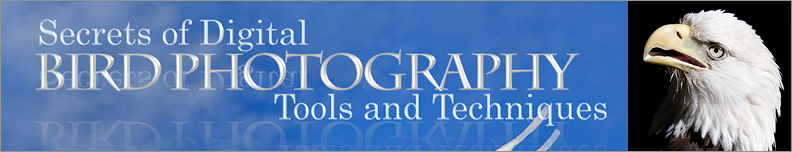|
10.5
Editing History
An extremely useful feature in
Photoshop is the ability to view your editing history, and to step back
to any previous version of an image from the current editing session
(note that there is a limit to how far back you can step, but this
limit can be modified via a configuration window). This feature
isn’t just useful for “undo-ing” your mistakes. The editing
history window (see the figure below) allows you to rapidly compare
different versions of an image, to see if the various operations you’ve
applied in producing one from the other have resulted in an overall
better or worse image.
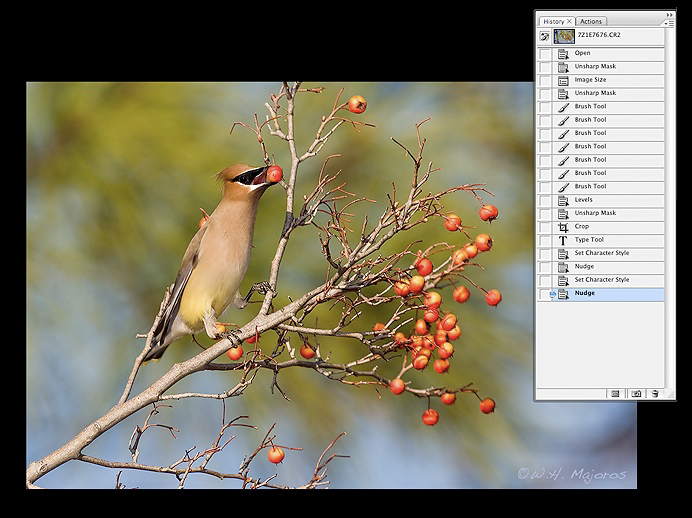
Fig. 10.5.1:
The editing history window in Photoshop. Clicking on any operation
temporarily reverts the displayed image to the state it was in just
after completion
of the listed operation. Editing histories are not saved with the
file, so if you’re
not sure which version of an image you prefer, you should save them to
separate
files before closing the original image file. This includes
history snapshots.
In the figure above you can see the history
window and the processing operations that have been applied to produce
the final image. Clicking on any of the operations listed will
(temporarily) revert to the image as it was just after that operation
was performed. At any point you can also click the camera icon at
the bottom of the history window to create a snapshot. Snapshots appear in
iconic form at the top of the history window, and provide a way to
rapidly compare different version of an image. You can, for
example, take a snapshot after having applied many postprocessing
operations, then revert to the original image, and apply some different
sequence of operations to produce an alternate version of the
image. At that point you can again create a snapshot. Now
you can compare the two versions by alternately clicking on either of
the two snapshots. You can create as many snapshots as you want.
Generating and comparing alternate versions of an
image is an extremely powerful technique. A common pitfall among
novices is to forget to regularly compare the current version of the
image to previous versions, to see if things are getting better or
worse. Eyes and brains both get weary after long hours at the
computer, and it’s not uncommon to become so engrossed in analyzing and
manipulating the current version of an image that the user forgets what
the original image looked like and exactly what defects he or she was
trying to fix. The human brain quickly loses context when
immersed in a visually engaging computer environment, and can easily
fail to notice that the current version of an image is in some way
inferior to the original (this is especially true for image qualities
such as saturation and contrast).
Since the editing history in Photoshop is lost when
an image file is closed, any unresolved decisions regarding history
snapshots should be archived by explicitly saving versions of the image
to separate files (or as layers in a single file). These can then
be compared later as distinct
images rather as than snapshots within the editing history of a single
image.
|